Your new companion is here
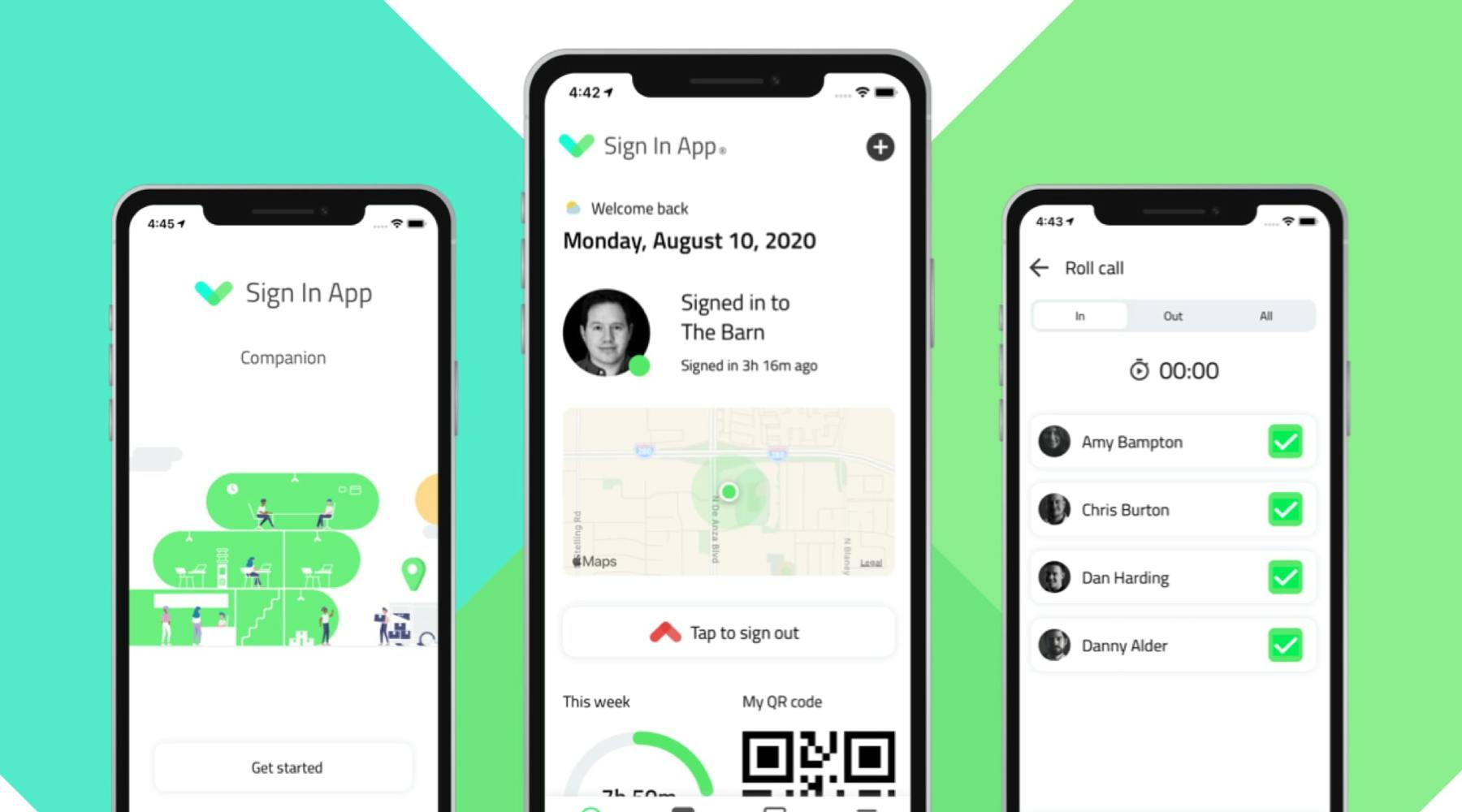
Over the last few months, the team has been busy working on a major update to our smartphone companion app. We’ve now launched the second generation of our companion app for iOS and Android, which has been redesigned from the ground up for contactless sign in, remote working, questionnaires and site safety.
You can find out more about how to get started with Sign In App Companion in our user guide here, but in the meantime, here’s 5 new things you’ll find in version 2.
Questionnaires
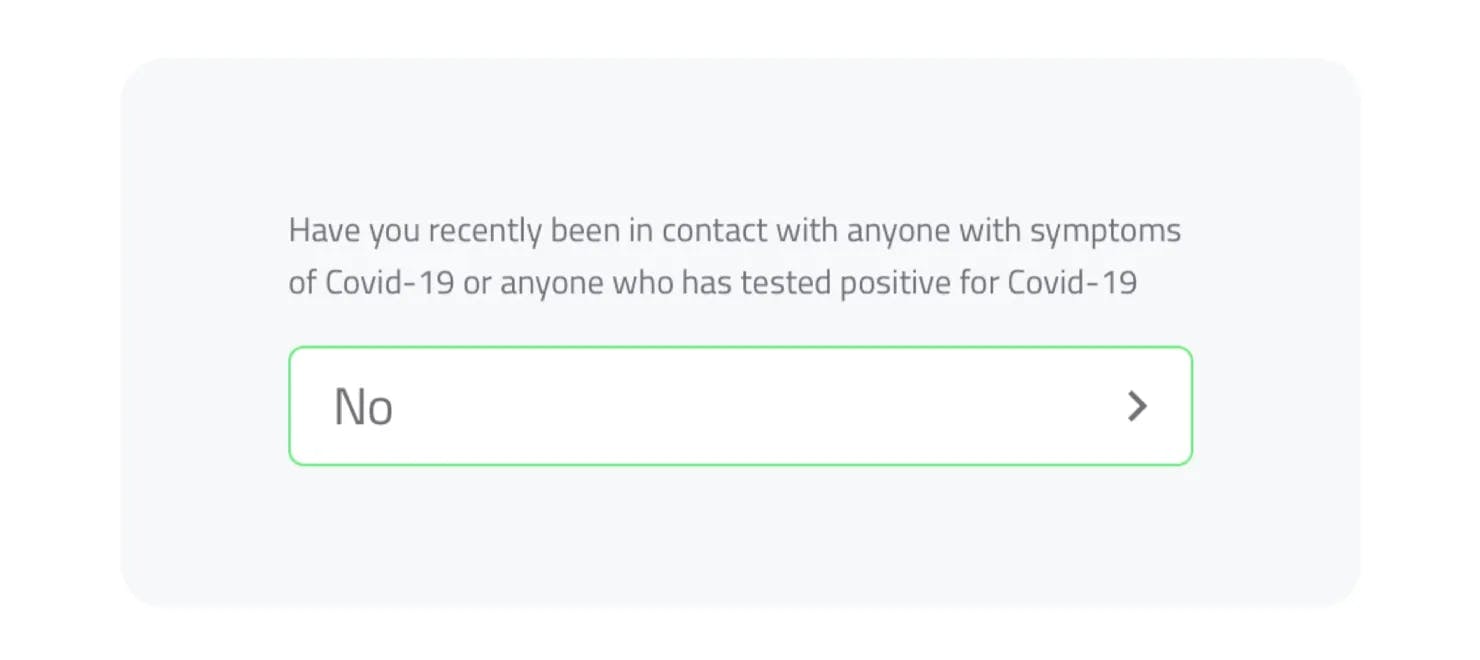
Sign In App Companion now supports the full sign in experience, including any personal fields and custom fields you've set. This means your staff can enter the information you need, whether on site or signing in remotely.
Messages
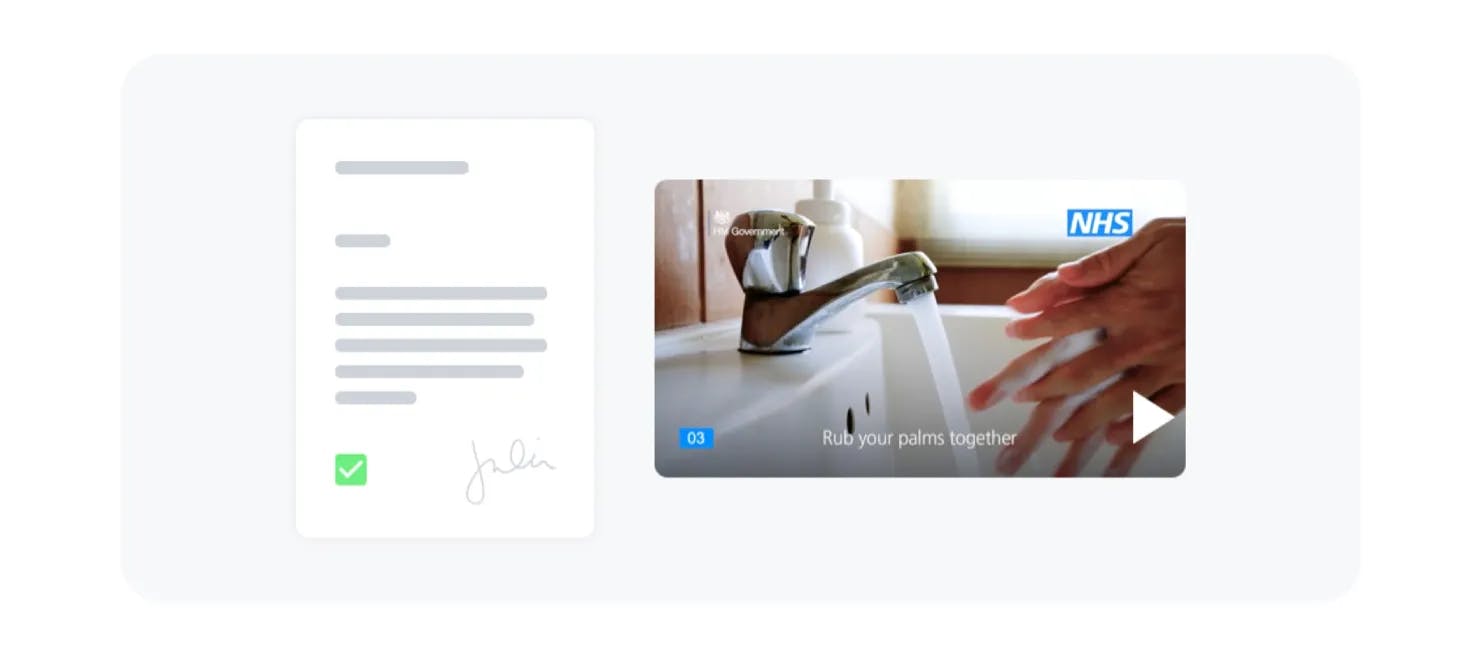
Staff signing in through companion app can now view and agree to important messages as part of the full sign in experience. This includes videos and PDF documents and can be presented on every sign in, after a period of time or only when they change.
See who’s signed in
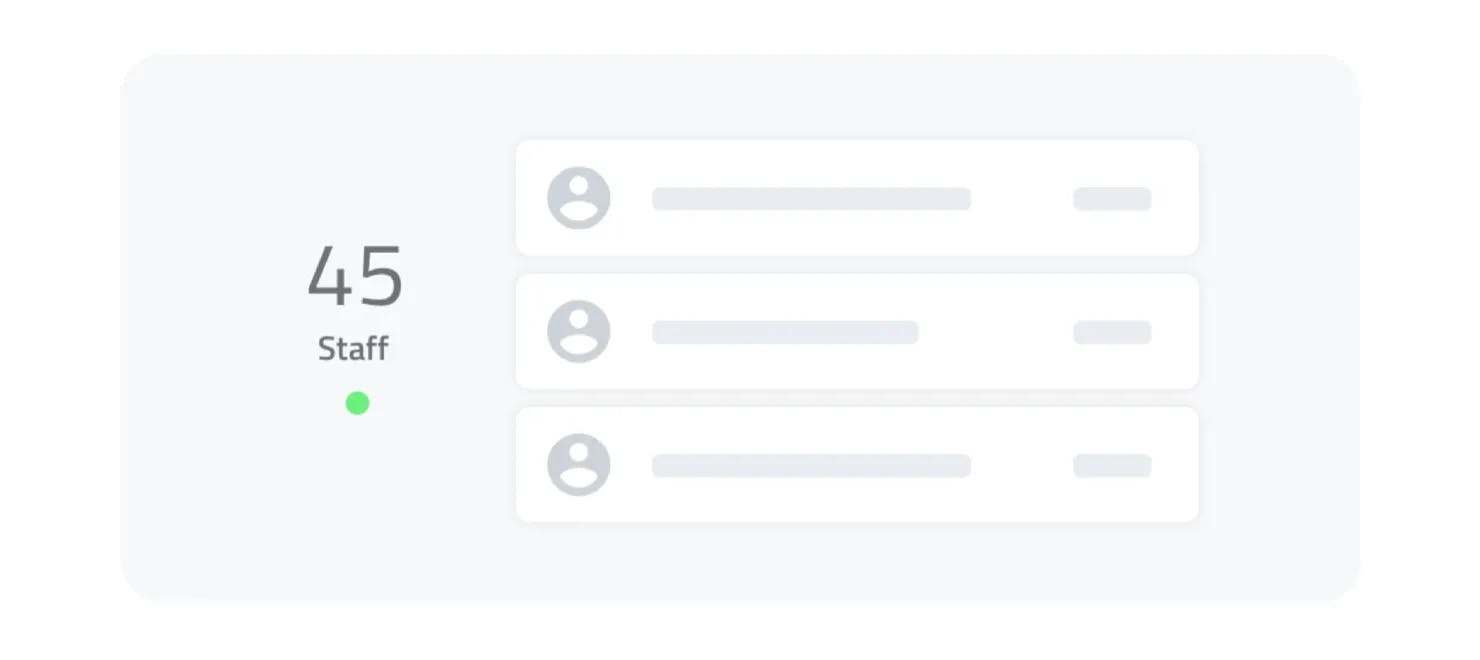
The new today 'widget' lets you easily see who's signed in at a glance. Switch between sites and see totals for each group. You can also let users see this without giving them access to the full evacuation list.
See your sign in history
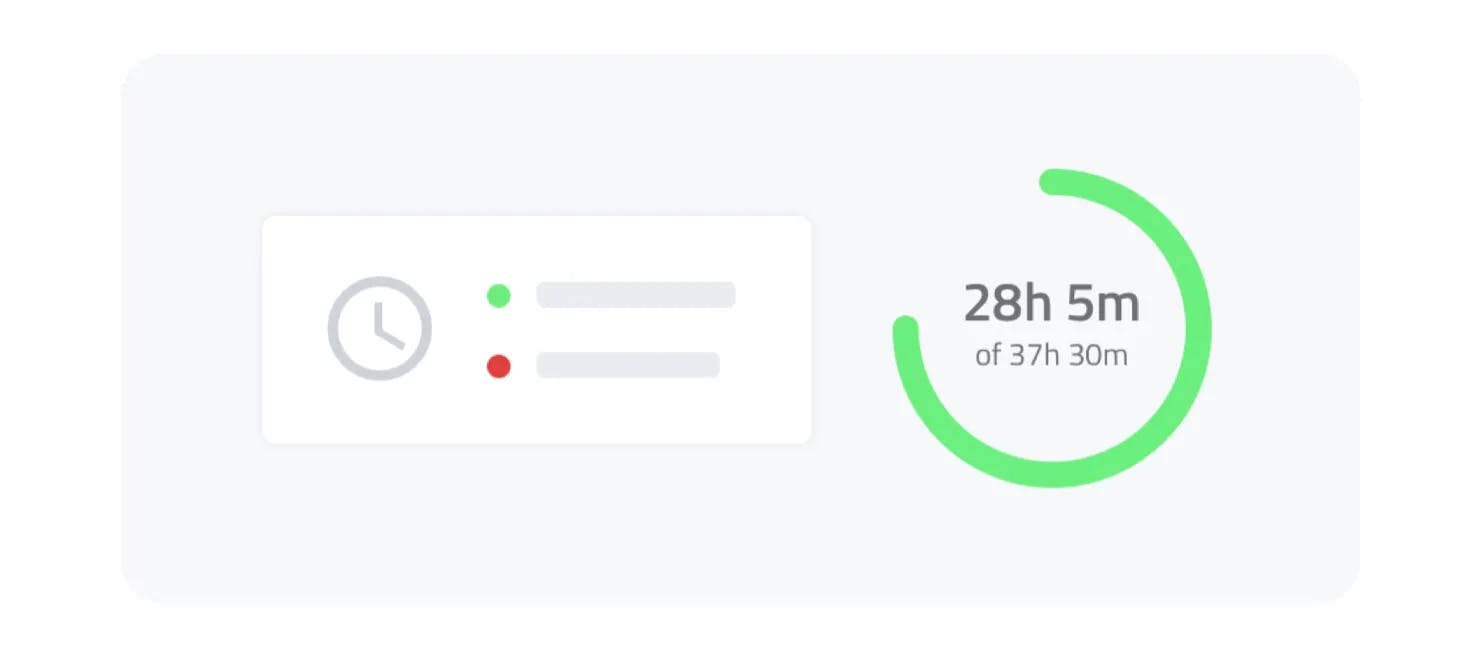
Sign In App Companion v2 introduces a new calendar view which lets you look back at your personal sign in history. If enabled, it also keeps track of the number of hours you've been signed in each week - a great addition for remote workers!
Auto sign in/auto reminder (beta)
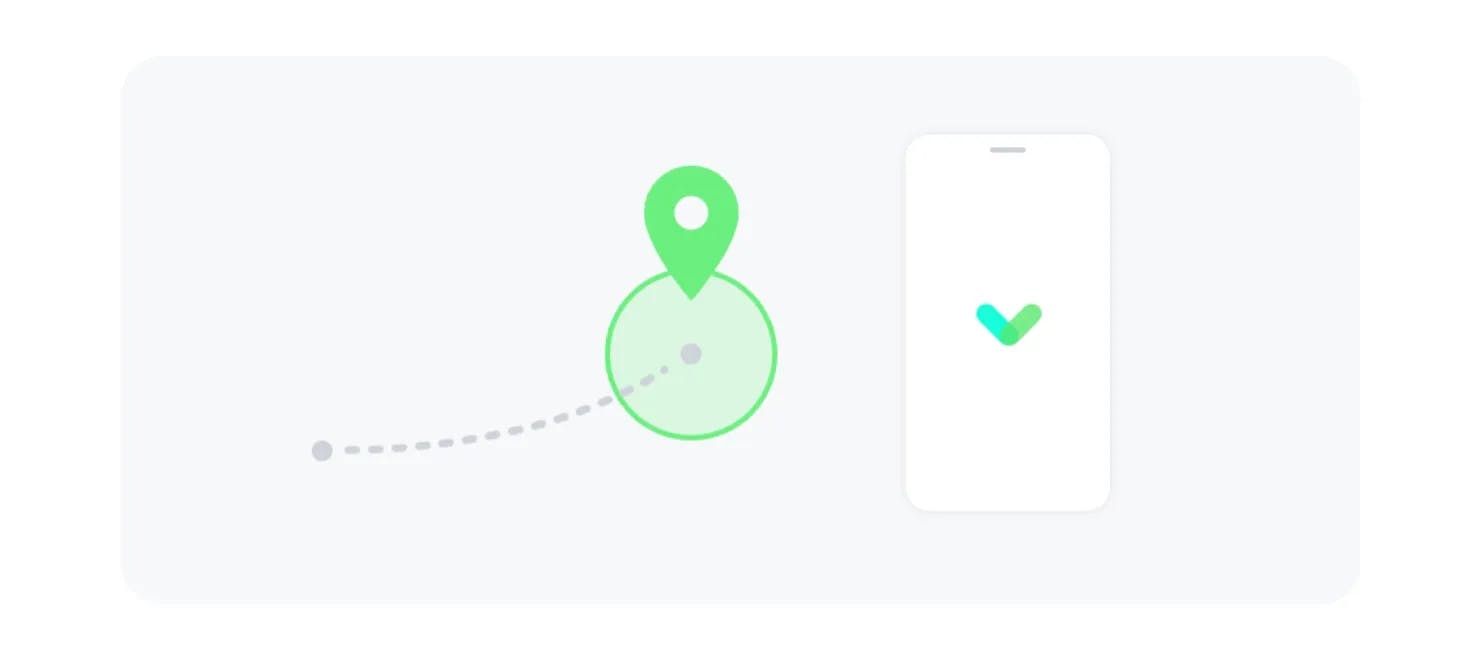
You can now configure Sign In App Companion to automatically detect when you enter a site's geofence, prompting you to sign in through a notification, or signing you in automatically if you don't have custom fields or messages.
In addition to the 5 features mentioned above, v2 of Sign In App Companion also includes:
- Improved evacuation features
- Connect multiple accounts to one phone
- FaceID and TouchID improvements (iOS)
- Select your preferred language
- Add your QR code to Apple Wallet
Our Companion app can be downloaded or updated straight from the App Store or Play Store. If you’d like to find out more about Companion, get in touch with the team via any of our contact methods listed here and they’d be more than happy to help.
Our new releases and feature updates are fuelled by the feedback we receive from the Sign In App community; if you’ve got a suggestion for any new features, we’d love to hear it! Please email feedback@signinapp.com.