Notifications
Be notified by email or SMS when your visitor arrives. Sign In App automatically sends alerts to the host when a guest signs in.
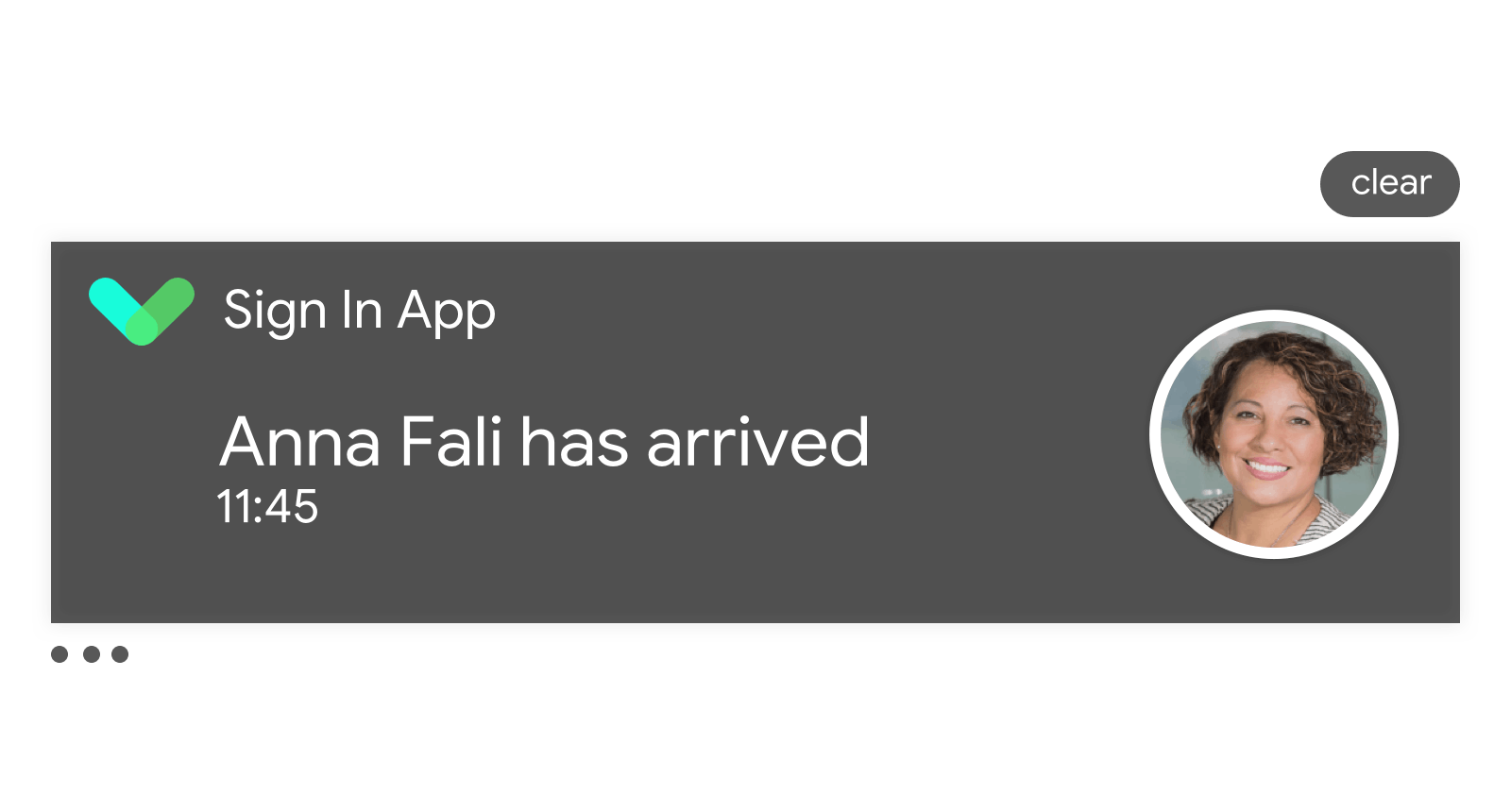
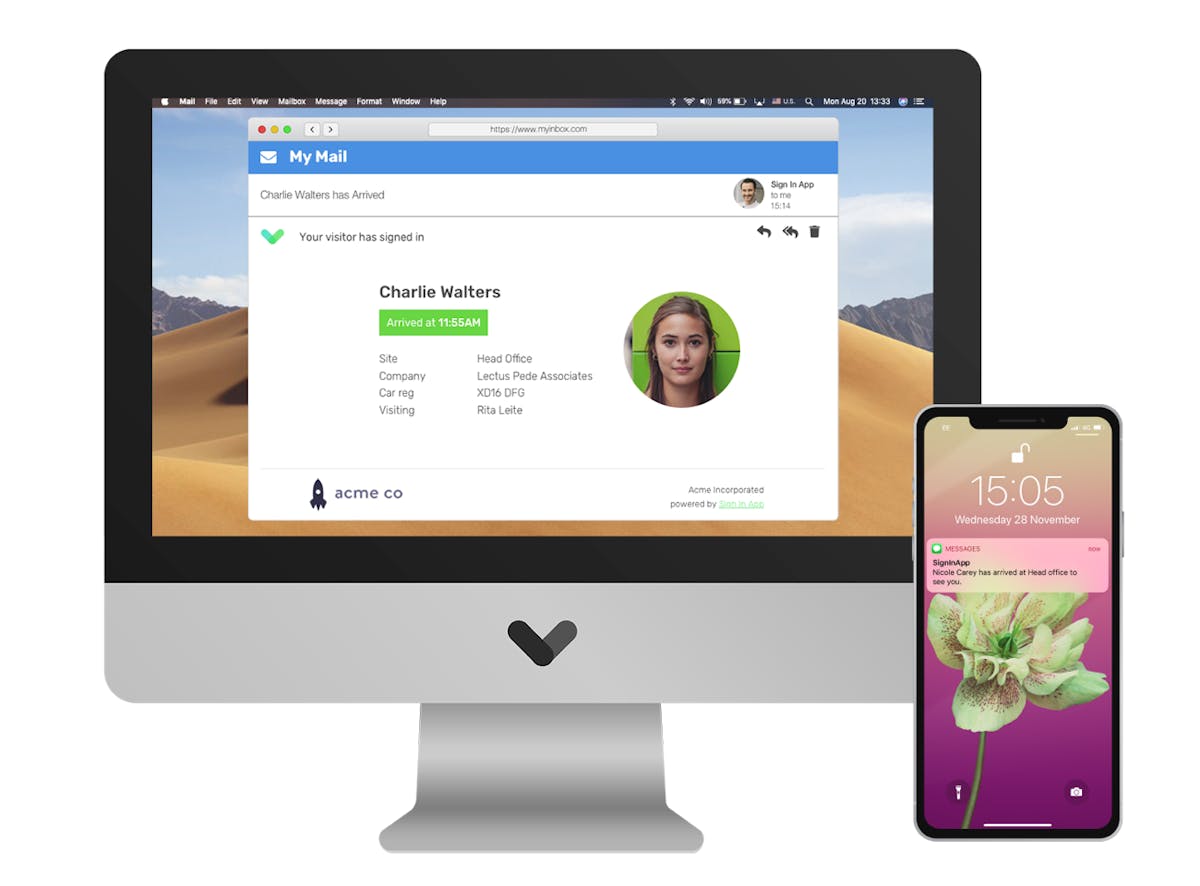
Your visitor has arrived
As soon as your visitors sign in and select who they’re visiting, a notification will be automatically sent to their host via email, Slack, MS Teams, Companion app or SMS. For each of your staff you can choose how they want to be notified and manage it all online. With a photo included on the email, it’s easy to greet someone personally, even if you’ve never met them before.
Make everyone aware
Need to notify catering or security? When setting up notifications for each staff member, you can also select up to 8 other people in your team to receive the same notification when guests arrive. These can easily be updated for holiday cover and sickness.
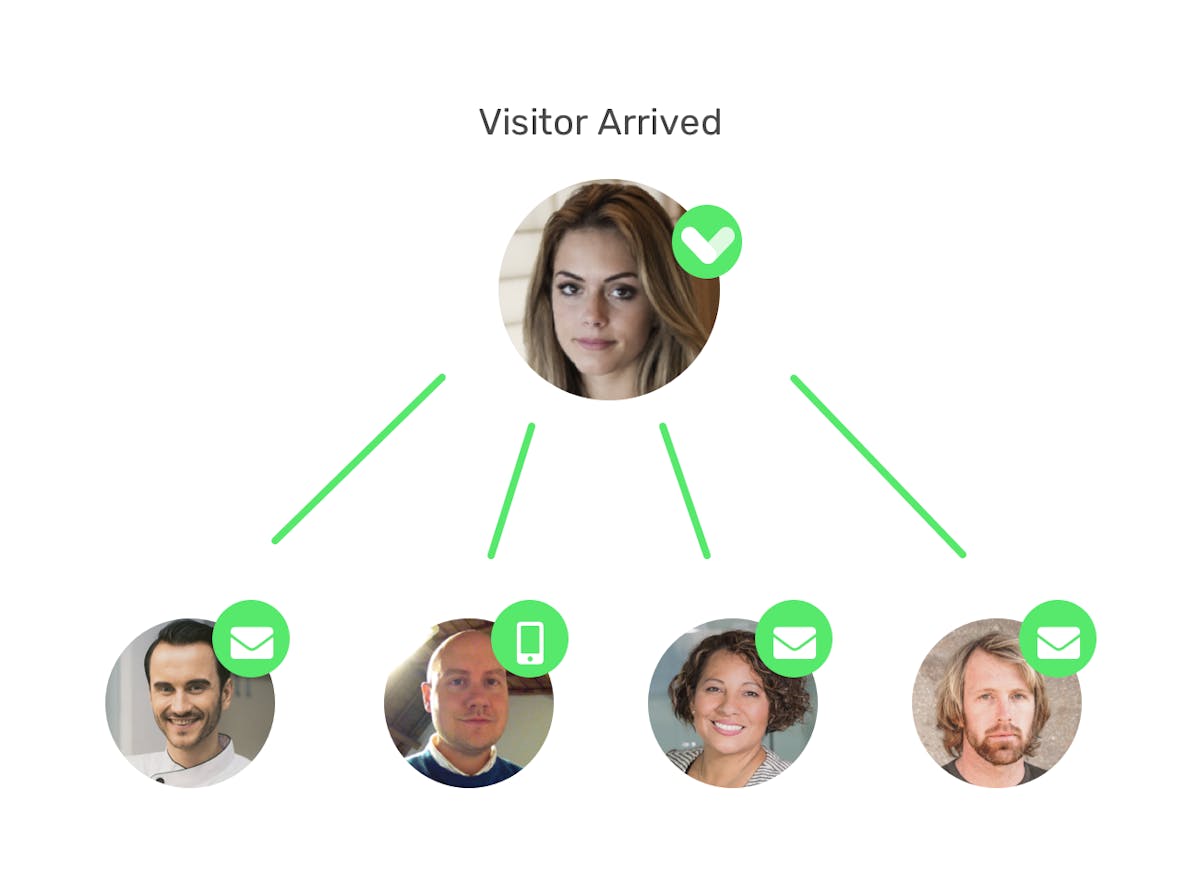
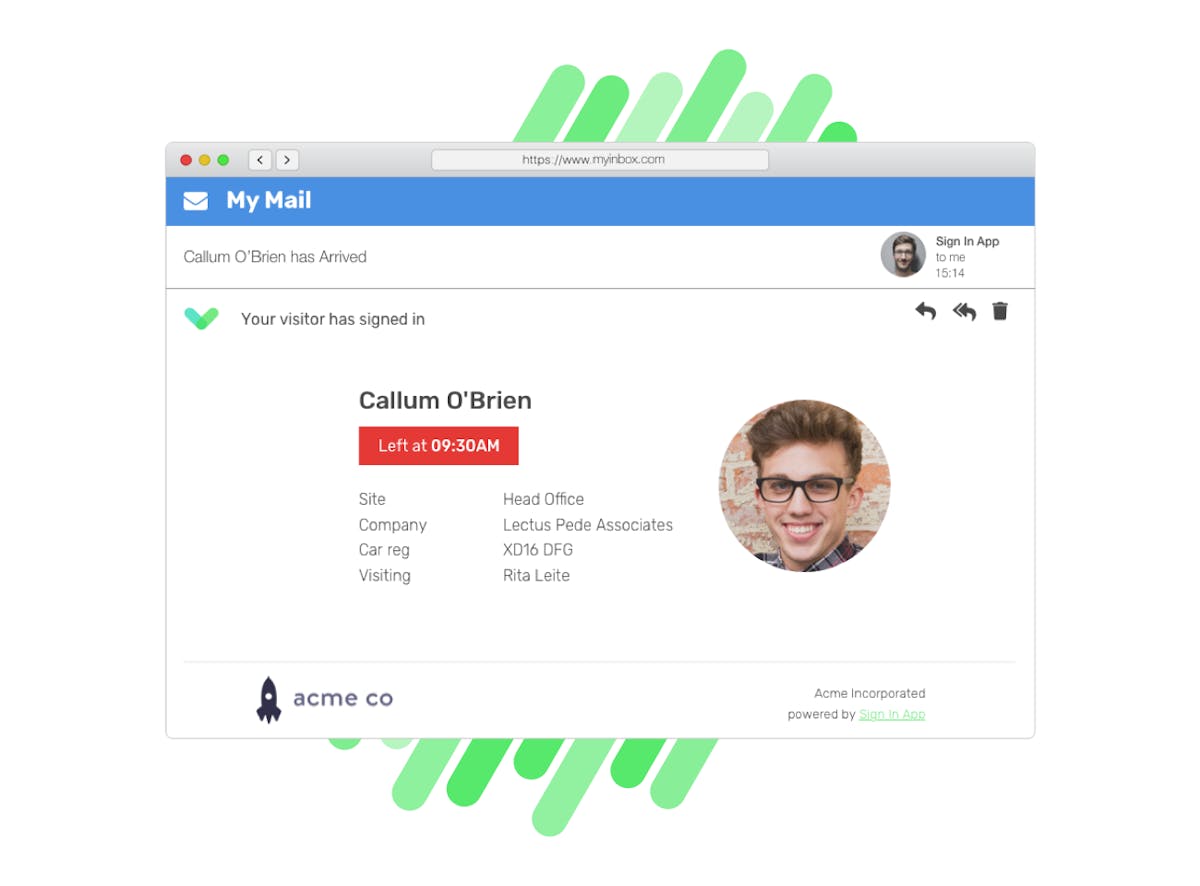
Be notified when guests leave
In addition to personal notifications, you can also set up emails to be sent when any guest of a particular visitor group signs in or out. This way you or your security team can always be kept up to date with the coming and going of guests, without access to the online portal.
Connect your Slack channel
If your team uses Slack, you can also connect Sign In App to one of your Slack channels for a real-time feed of visitors including a copy of each guest’s badge.
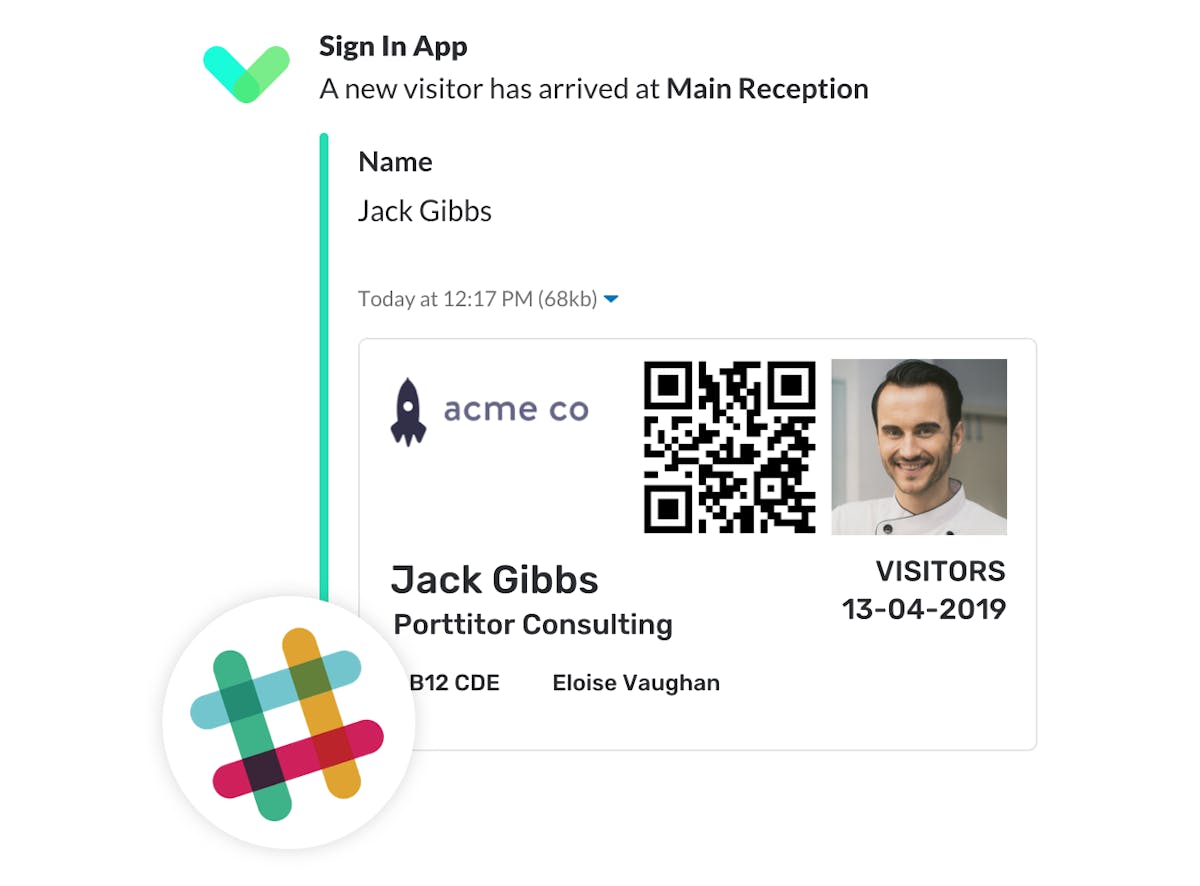
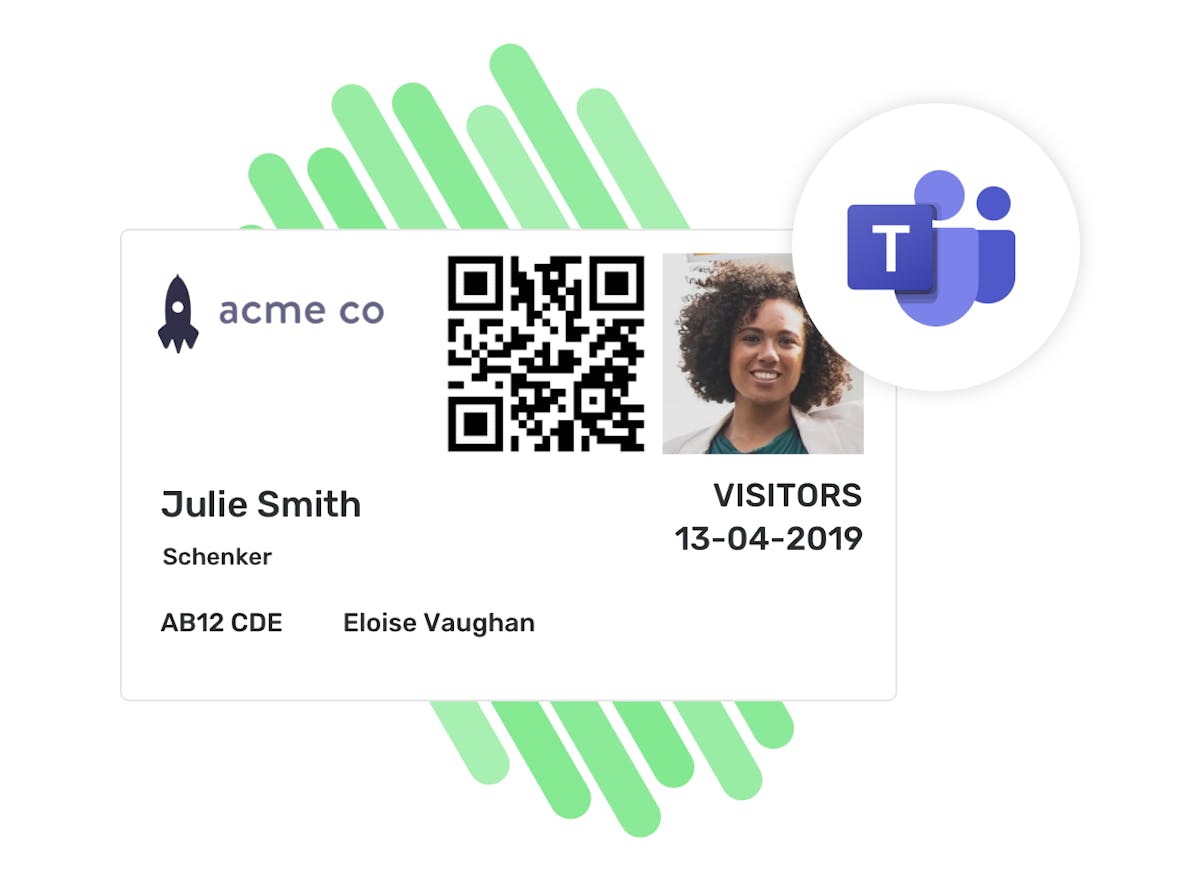
Connect to Microsoft Teams
You can connect to your MS Teams account and have Sign In App send notifications directly to the MS Teams software.




















