5 ways to improve safety in schools with a visitor management system
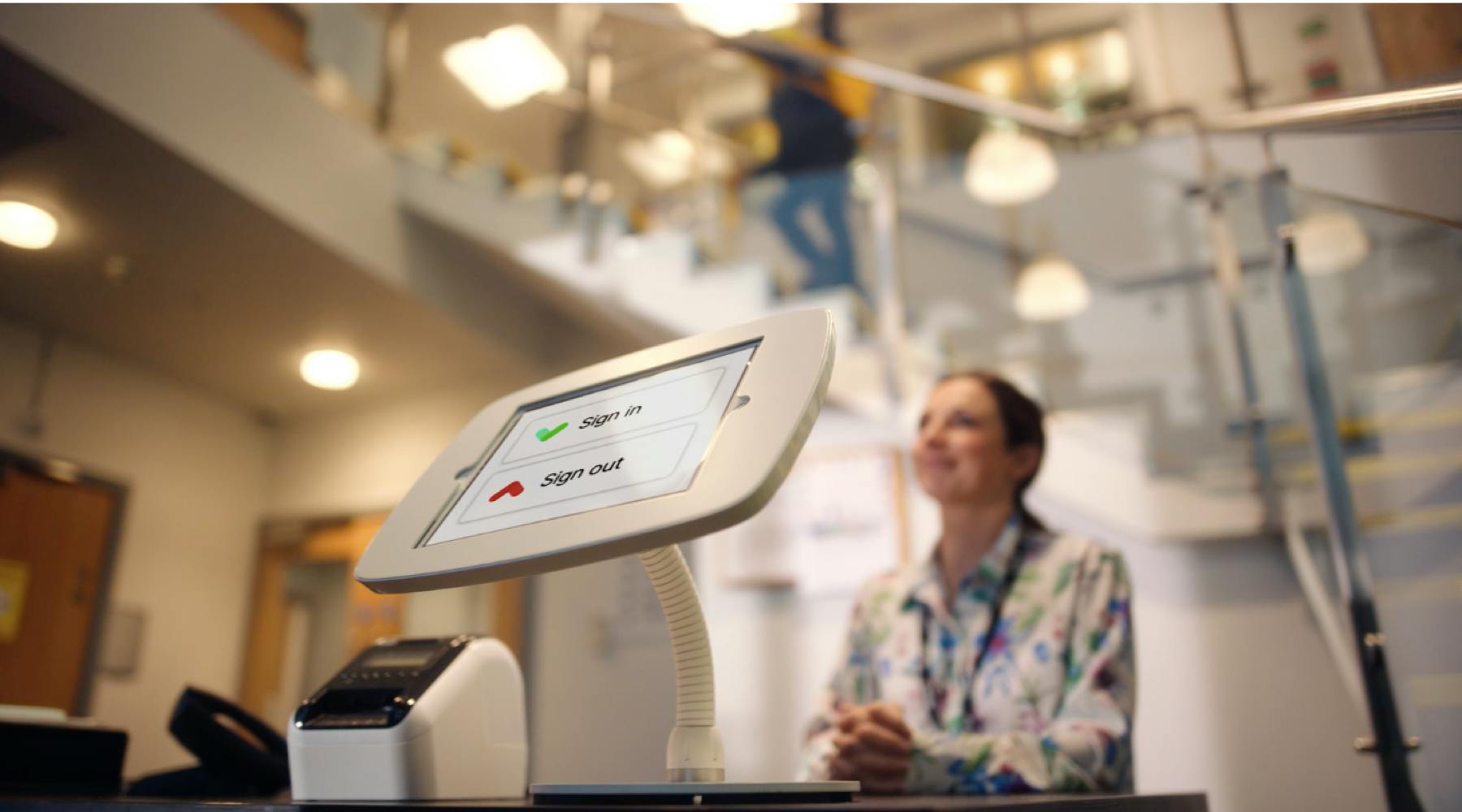
Visitor management systems are something that have gained a lot of popularity in the education space over recent years. With increasing requirements to maintain student & employee safety, data regulations to follow, inspections to pass and education budgets being squeezed constantly, education establishments have turned to visitor management systems to provide a cost-effective solution to streamline processes.
The education sector has always been a large part of the Sign In App community and so we have always placed a big focus on listening to what schools need to improve their visitor management, employee sign in and safety processes. Our features are customisable to each individual site’s needs and our solutions are affordable and simple to install, making Sign In App perfect for schools, colleges and universities
Here are just 5 ways Sign In App is being used in educational establishments across the globe to improve safety in schools:
1. Integrating with MIS Systems
Sign In App provides intelligent connections with most existing MIS systems. Making it easier than ever to accurately record sign in activity and registrations on your site. We use a secure platform which provides you with tools to manage your data. Once connected, your staff and learner data is automatically kept in sync at all times, simplifying the data management process.
Linking Sign In App to your MIS system allows you to sync your pupil list which can be great for keeping a record of late arrivals or early leavers, particularly when needing an up-to-date attendance list such as during a fire evacuation. Your employee list can also be synced, enabling your staff members to use the app to sign in and out, as well as receiving notifications when visitors arrive.
2. Interactive, intelligent approach to fire safety
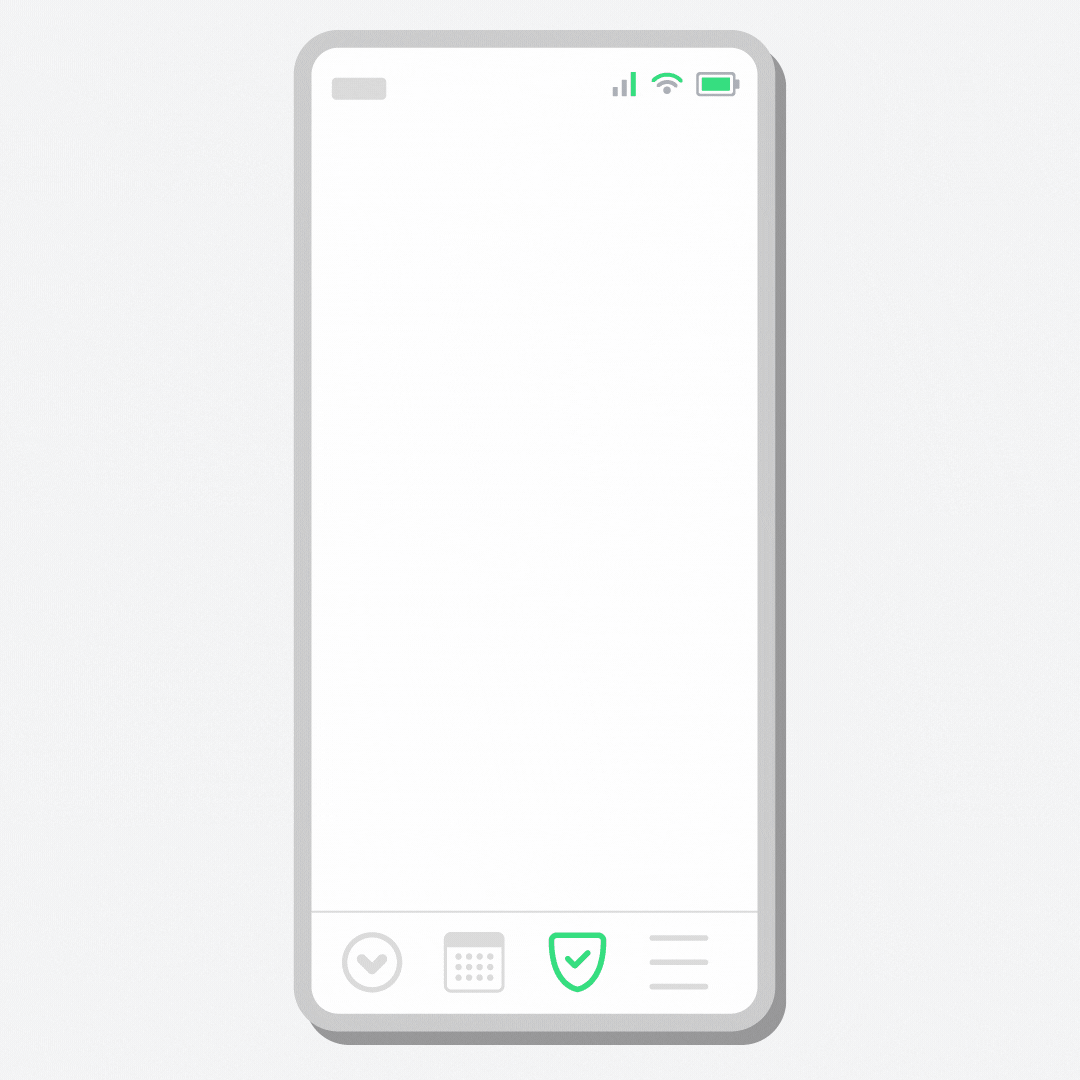
Sign In App allows you to ditch the late arrival and early leaver paperwork and instead, take advantage of the technology available to make your emergency evacuation process not only compliant, but safer too.
Our shared evacuations feature is perfect for education sites, allowing multiple staff members/fire marshals to join a roll call on Companion app for more efficient evacuations. With integration to your existing MIS system, you can also pull through all registration data so that Companion app can be used to account for everyone on site during an evacuation, so you can put that hefty visitor sign in book away for good.
To make your emergency evacuations even smoother, you also have the option to filter your evacuation list by personal field which is great if you have multiple employees completing the roll call with different year groups.
"We had the unfortunate experience of having to be evacuated due to the LA wild fires recently. We had adults who panicked and all kinds of things going on. I just cannot express enough how, because we had Sign In App, we were prepared for that situation. The very first thing that happened is the phone lines were knocked out. Although we were unable to use the tool as intended, we were still able to access reports on the back end offline, and effectively evacuate everybody off campus. So thank you. You actually did save lives.” - Community Representative at Lanai Road Elementary School
3. Employee and contractor sign in
With Sign In App, it’s easy to record your employee sign ins and governor visits. Set up your own repeat visitor groups or utilize our integrations and sync your staff list straight from your MIS system. We offer a variety of different secure sign in options for employees so your team can sign in however works for them.
Our mobile Companion app is available on iOS and Android for free and enables your staff members to sign in from their personal smartphone; the full sign in experience is supported and Companion can also be used for emergency evacuations. Our Sign In App Tap feature allows you to use your existing door access cards or fobs to sign in securely with just a tap on the reader. Or they can simply sign in from your reception iPad.
4. See exactly who is on site

We understand that safety and security is a principle concern for parents, staff and governing bodies alike, with schools holding the ultimate responsibility of knowing who is on site at all times. In an educational environment, many people come and go throughout a working day, so it is crucial for schools to practice strict safety protocols to ensure everyone remains safe.
Sign In App allows quick and inexpensive badge printing for your visitors, you can then ensure everyone on site has registered first at reception. Visitor badges can include your logo and even a visitor photo to verify their identity. You can also include important information such as DBS status and who they’re visiting as an extra layer of security.
Sign In App’s secure online portal then gives you instant access to a complete log of visitors to your site. In the event of an incident, search by name or date to review all information provided including a visitor photo and copy of their badge. So you can access, analyse and report on your visitor history when you need to.
5. Messages and policies
To ensure visitors comply with important safety and security notices or policies, Sign In App allows you to present messages and policies to visitors for them to read, accept and sign at the point of sign in, whether they are signing in at the reception iPad or signing in through their personal smartphone device.
Messages and policies can also be used for employees, and it’s easy to update these when you need to present new information or new regulations have been introduced. Read more about this feature here.
Sign In App is trusted by over 2500 schools, colleges and universities across the world, and we’d love to discuss how our apps could improve safety in your school. Get in touch with the team to learn more.