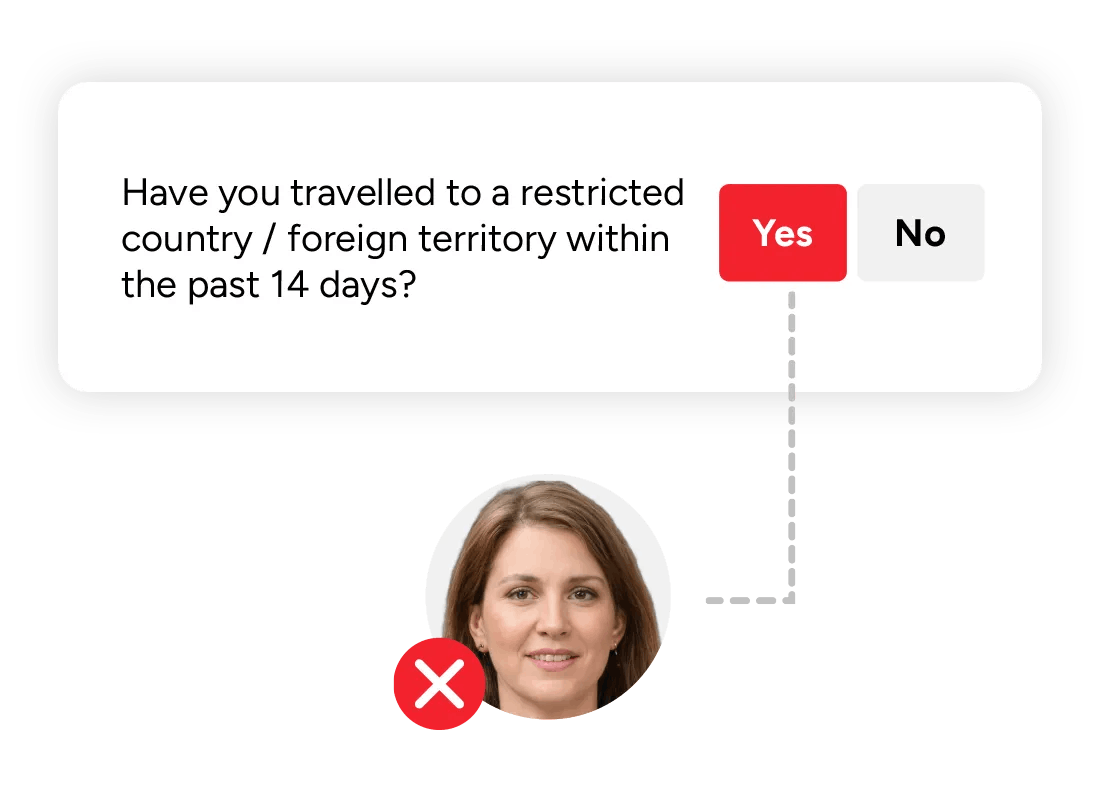Protect your people with smart and configurable safety checks
Sign In App’s ID scan and safety check features give you the tools you need to manage entry requirements and comply with the latest safety regulations and guidance.

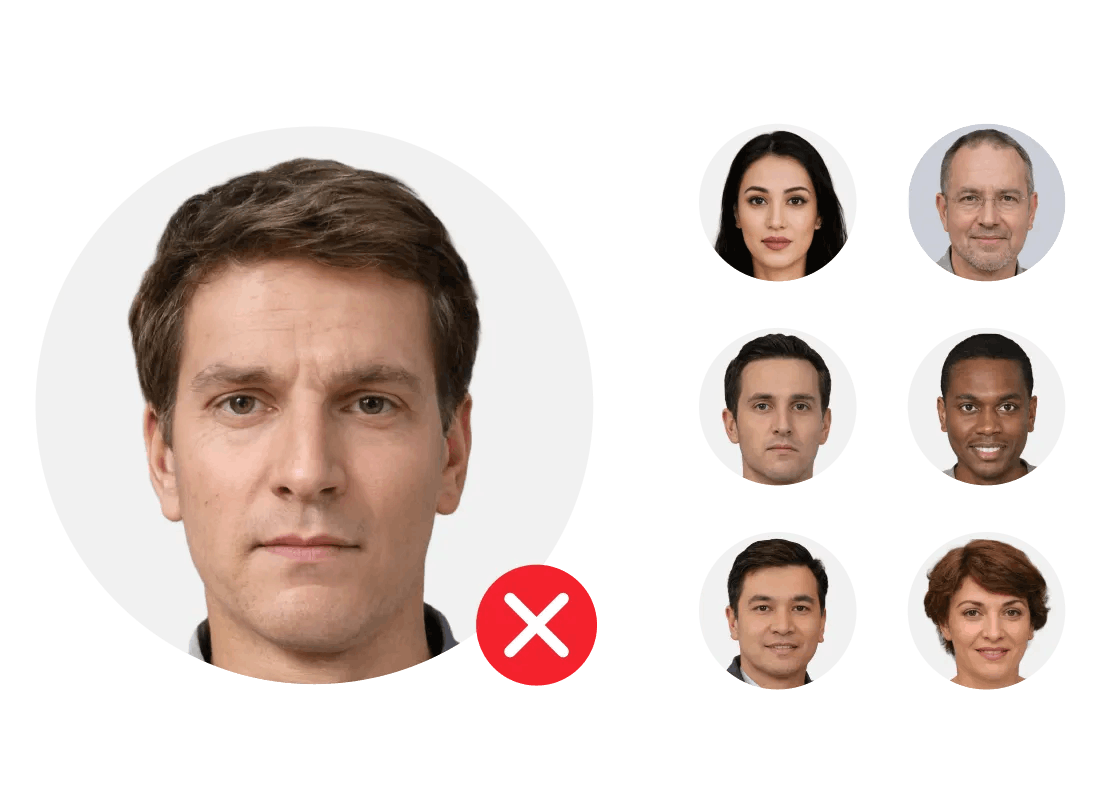
Monitor or prevent high risk individuals from signing in
Block list allows you to monitor or prevent high risk individuals from signing in. For visitor groups with safety check enabled, each sign in will be validated against your global block list, ensuring any flagged individuals are appropriately managed before gaining any further access onto your site. Choose to match solely by name, or a combination of the person’s name and custom fields.
Automatically populate sign in fields with ID scanning
When a visitor signs in on the iPad they will be prompted to present their ID to the camera at the point of sign in. Sign In App will then automatically populate their name, address and date of birth and a photo of the ID will be stored with their visit record in your online portal.
Ensure only authorized individuals are allowed on site
Comply with industry regulations
Speed up the sign in process
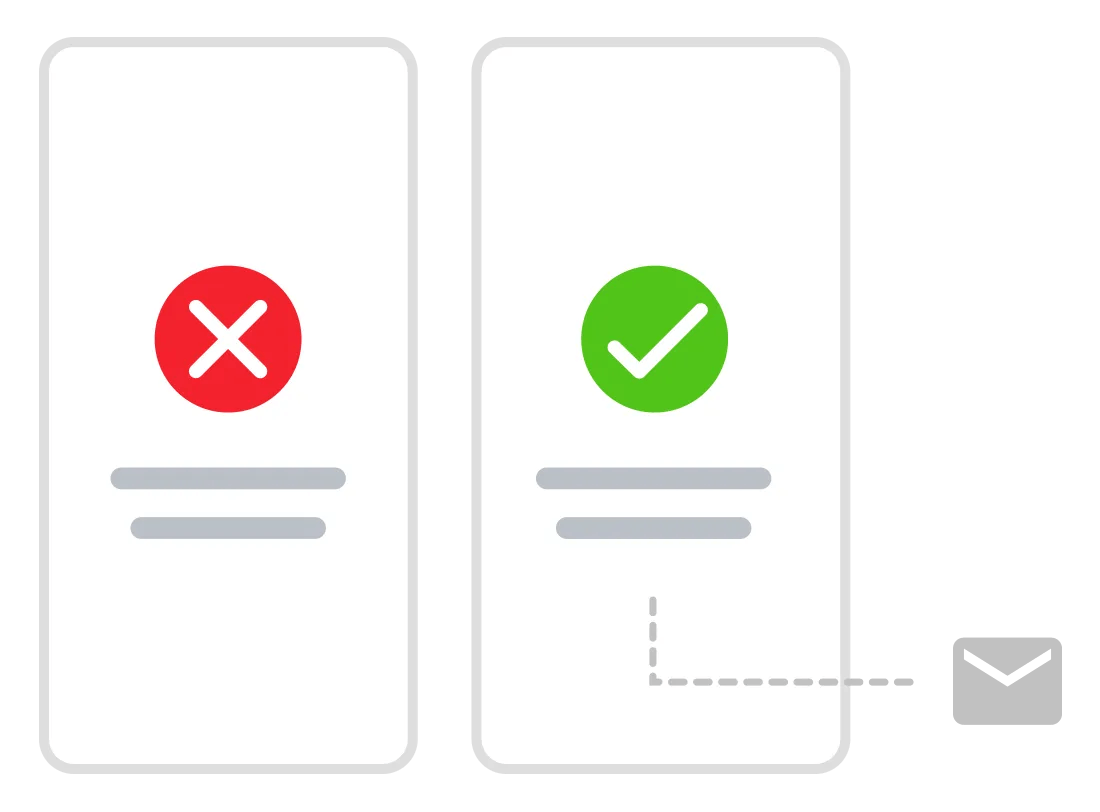
Set up strict digital access control, or helpful notifications
Depending on your site’s policies and procedures, you may need to customize the way you manage high risk individuals. For each type of visitor or employee, Sign In App gives you the option to either completely prevent a sign in if safety check failed or create an email, SMS, Slack, Teams or webhook notification to alert key team members once the person has signed in successfully.
Control access based on information provided during sign in
Sign In App also allows you to reject or allow sign ins based on information provided during the sign in process. Ask key health or policy related questions and determine which responses should prevent the visitor or employee from signing in.